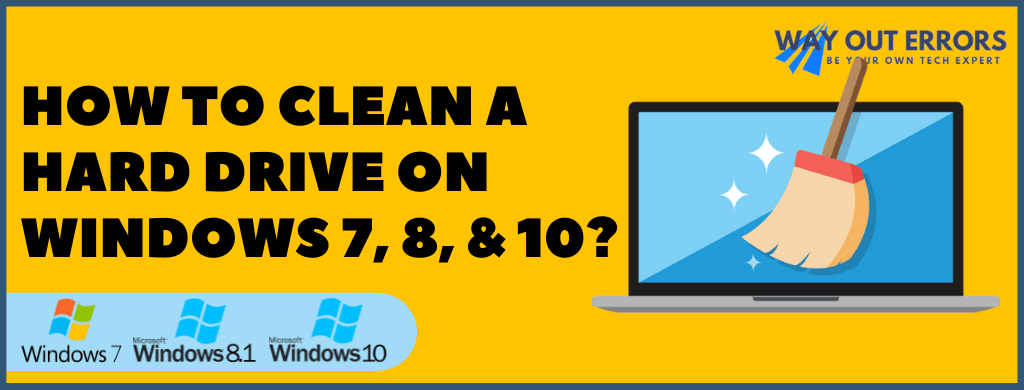best way to clean your hard drive
WindowsWhether you’re a newbie or a seasoned pro, here’s your perfect guide to clean a hard drive on Windows with quick answers to the top 15 frequently asked questions. Things starts getting out of control when your computer gets filled to the brim with useless files, app cache data, temp files, and other types of…